Get started
Add eligible Wells Fargo debit and credit cards to PayPal through the Wells Fargo Mobile® app or using Wells Fargo Online®.
Mobile device: Add cards to PayPal with the Wells Fargo Mobile app
Follow the instructions below.
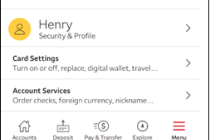


3. In the Add Cards to PayPal screen, select from the list of eligible cards. Accept the Wells Fargo terms and conditions. You’ll automatically move to PayPal to complete their setup. Your card is now ready for use with PayPal.
Wells Fargo Online: Add cards to PayPal on your browser

1. Sign on to Wells Fargo Online; select Manage Cards under the Accounts menu, then select Add Cards to Digital Wallets.

2. Select PayPal as the digital wallet on the Add Cards to Digital Wallets screen.

3. Select from the list of eligible cards and click on Add to PayPal. Then accept the Wells Fargo terms and conditions. You’ll automatically move to the PayPal site to complete setup within PayPal. Your card is now ready for use with PayPal.

 Sign On
Sign On


