Auto loan payments

Choose your way to pay
Make individual auto loan payments or set it and forget it with automatic payments.
Auto loan payment options
Online
You can make and schedule payments from anywhere when you enroll in online banking or through the Wells Fargo Mobile® app.
Phone
Our automated payment system is available by phone 24/7. Call 1-800-289-8004 to get started.
You can send us a check or money order. Include your account number and make it payable to Wells Fargo Auto. Fill in all sections of a money order.
Mail your payment to:
Wells Fargo Auto
PO Box 51963
Los Angeles, CA 90051-6263

Autopay lets you focus on what matters
When you set up Autopay, your auto loan payment is debited monthly from your checking or savings account.
Related questions
Customer support
How was your experience? Give us feedback.
Availability may be affected by your mobile carrier's coverage area. Your mobile carrier's message and data rates may apply.
Terms and conditions apply. Mobile carrier's message and data rates may apply. See Wells Fargo's Online Access Agreement for more information.
QSR-12062026-8049532.1.1
LRC-0925