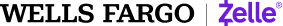
Enroll with Zelle®
Set up quick and simple. Start sending money in minutes from Wells Fargo Online® or the Wells Fargo Mobile® app.
- Go to Send Money with Zelle®
Sign on at wellsfargo.com or our mobile app. From Pay & Transfer menu, select Send Money with Zelle®. - Read and accept the Zelle ® Transfer Service Addendum.
- Select Zelle® preferences.
- Select the U.S mobile number or email address that you’d like to use to send and receive money. If you need to make changes, tap Update contact information.
That’s it! You're ready to use Zelle®.
Note: You may receive a one-time verification code for each email address or U.S. mobile number selected. If so, enter it in the verification code field.
Add recipients to Zelle®
Add trusted recipients to send and receive money with ease.
- Go to Send Money with Zelle®
Sign on at wellsfargo.com or our mobile app. From Pay& Transfer menu, select Send Money with Zelle® - Add a recipient using one of the following methods
- Tap Send or Request, then search for the recipient’s name, email, or U.S. mobile number.
- Tap QR Code, then scan the recipient’s Zelle® QR code
- Tap Recipients, then tap the Add (+) icon
- From the Add Recipient screen:
- Enter the recipient’s email address or U.S. mobile number in the Recipient information field.
- Enter their name or business name in the First Name field.
- Tap Continue
Note: Recipients must enroll to receive money. If your recipient is not enrolled with Zelle®, they’ll need to enroll to receive money. They will have fourteen (14) days to complete their one-time enrollment using the same email address or U.S. mobile number you used to send them the payment. If your recipient does not enroll with Zelle® within 14 days, the money will be returned back to your account. Once your recipient enrolls with Zelle®, this and all future payments to them are typically delivered in minutes.
Send Money with Zelle®
Quickly and securely send money to friends, family, and businesses directly from Wells Fargo Online® or our mobile app.
- Go to Send Money with Zelle®
Sign on at wellsfargo.com or our mobile app. From Pay & Transfer menu, select Send Money with Zelle® - Add a recipient
To add a recipient, select the “+” icon at the upper right of your screen and enter your recipient’s information. If your recipient is already in your list of recipients, select their name (smartphone) or the arrow to the right of their name (desktop and tablet) to continue. - Enter amount and select your funding account
Enter the amount you want to send and choose an account to fund your payment. Next, select Continue. - Review and send
Carefully review the details of your payment before you send it. If it’s the first time you’ve sent money to this recipient, we will send you an access code to help verify your identity. If your recipient’s U.S. mobile number or email address is enrolled with Zelle®, we’ll display the name of the recipient on record before you continue. (In some cases, this may only be a first name or business name.) After you send your payment, you’ll get a confirmation screen with the details of your payment.
Note: Recipients must enroll to receive money. If your recipient is not enrolled with Zelle®, they’ll need to enroll to receive money. They will have fourteen (14) days to complete their one-time enrollment using the same email address or U.S. mobile number you used to send them the payment. If your recipient does not enroll with Zelle® within 14 days, the money will be returned back to your account. Once your recipient enrolls with Zelle®, this and all future payments to them are typically delivered in minutes.
Request money with Zelle®
Requesting money is fast and convenient.
- Go to Send money with Zelle®
Sign on at wellsfaro.com or our mobile app. From the Pay & Transfer menu, select Send Money with Zelle® - From the Send money with Zelle® screen, select Request
- Choose a recipient (the person who will receive your request)
- Enter the amount and select your U.S mobile number or email address
- Review and request
Carefully review the details of your request, then tap Request.
Note: Make sure your email address or U.S. mobile phone number is enrolled with Zelle® through your Wells Fargo Online account.

 Sign On
Sign On 

