Use your biometric features to sign on to the CEO Mobile® app with just a touch or a glance
Biometric authentication uses your unique physical characteristics to confirm who you are and let you authenticate in seconds. With multiple sign on options, you can choose how you want to sign on.
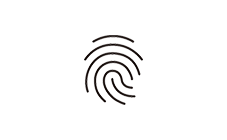
Touch ID®
With Touch ID®, you can easily sign on to the CEO Mobile app using just your fingerprint on your iPhone®.,
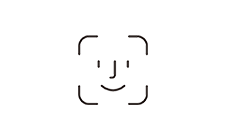
Face ID®
Enjoy the ease of using your facial features with Face ID® to sign on to the CEO Mobile app with your iPhone®.
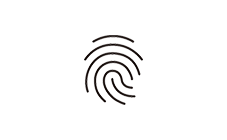
Android fingerprint
With Fingerprint Sign-On, you can easily sign on to the CEO Mobile app with just a fingerprint., ,
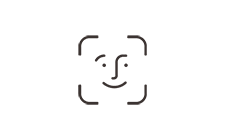
AndroidTM biometric sign-on
Biometric Sign-On you makes it easy for you to sign on to the CEO Mobile app using just your facial
features., ,
How to get started
To use the Touch ID® or Face ID® features on your iPhone® or the fingerprint or facial recognition features on your AndroidTM phone to sign on to the CEO Mobile app, download the latest version of the app from the Apple® App
Store® , , or Google PlayTM. , , ,
Touch ID
After registering your fingerprint on your iPhone, open the CEO Mobile app. Follow the instructions to enable Touch ID for the CEO Mobile app. Enjoy the ease of signing on to CEO Mobile just by touching the home button on your device.
Face ID
If you have an iPhone 10 or above, register your face on your iPhone and open the CEO Mobile app. Follow the instructions to enable Face ID for the CEO Mobile app and enjoy the ease of signing on to CEO Mobile just by looking at your device.
Android fingerprint
After registering your fingerprint on your Android device, open the CEO Mobile app. Follow the instructions to enable Fingerprint for the CEO Mobile app. Enjoy the ease of signing on to CEO Mobile by touching the fingerprint sensor on your device.
AndroidTM biometric sign-on
After registering your face on your Android device, open the CEO Mobile app. Follow the instructions to enable biometric sign-on for the CEO Mobile app and enjoy the ease of signing on to CEO Mobile just by looking at your device.
Frequently asked questions

 Sign On
Sign On 
