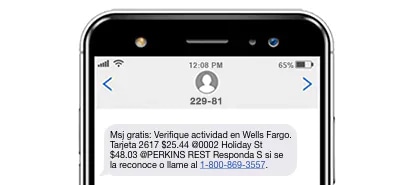En Wells Fargo, estamos mejorando constantemente nuestras medidas de seguridad y fortaleciendo los niveles de protección a medida que las amenazas evolucionan. Usted también puede ayudar a proteger sus cuentas financieras eligiendo opciones adicionales de seguridad que se ajusten a sus necesidades.
Descargue la app de Wells Fargo Mobile® para acceder fácilmente a nuestro Centro de Seguridad que cuenta con herramientas y recursos que ayudan a proteger su cuenta.
Ayuda con el número de identificación personal (PIN, por sus siglas en inglés) y contraseña: Aprenda a cambiar su PIN o contraseña para ayudar a mantener sus cuentas seguras.
Herramientas de seguridad
Alertas para cuentas
Las alertas pueden ayudarle a llevar un registro de sus transacciones y a detectar actividad inusual o sospechosa. Reciba un aviso cuando se use su tarjeta para hacer una compra o un retiro de su cuenta, de manera que pueda comunicarse con nosotros rápidamente si algo no parece correcto. Estas son algunas de sus opciones:
- Compras por Internet, por teléfono o por correo postal: Reciba una alerta cuando se use su tarjeta para hacer una compra por Internet, por teléfono o por correo postal superior a un monto que usted haya fijado.
- Retiros o adelantos en efectivo en cajeros automáticos (ATM): Reciba una alerta cuando se use su tarjeta para hacer un retiro o adelanto en efectivo desde su cuenta en un ATM.
- Compra única: Reciba un aviso cuando se haga una compra con su tarjeta de débito o de crédito superior a una cantidad que usted haya fijado, por ejemplo $100.
Puede optar por recibir alertas por mensajes de texto, correo electrónico o notificaciones push, según estén disponibles.
Wells Fargo también monitorea sus cuentas y le notificará cuando su información de contacto haya cambiado, cuando se hayan actualizado su usuario o contraseña, o cuando se bloquee su acceso por Internet después de varios intentos fallidos de inicio de sesión. Le ayudamos a mantener su dinero seguro monitoreando sus cuentas y proporcionándole alertas acerca de determinada actividad de la cuenta que consideremos sospechosa. Podríamos enviarle un mensaje de texto, un correo electrónico, una notificación push o llamarle si observamos actividad inusual en su cuenta. Si recibe de nosotros una alerta para confirmar una transacción, responda sin demora.
Importante: Los empleados de Wells Fargo no se comunicarán con usted para pedirle su código de acceso por única vez, número de identificación personal (PIN, por sus siglas en inglés) o contraseña.
Si alguien que afirma ser de Wells Fargo solicita esta información, no responda. Cuando tenga dudas, llámenos de inmediato usando el número que aparece al dorso de su tarjeta. Obtenga más información sobre las estafas de impostores bancarios.
Controles de tarjetas
Si no sabe dónde está su tarjeta de débito, de crédito o ATM, puede iniciar sesión en la banca por Internet o la banca móvil para desactivarla temporalmente y volver a activarla cuando la encuentre. Mientras su tarjeta esté desactivada, no se procesarán la mayoría de las transacciones nuevas realizadas con su tarjeta; sin embargo, se podrían aprobar pagos recurrentes previamente autorizados.
Si pierde o le roban su tarjeta, inicie sesión en la app de banca móvil para solicitar rápidamente una tarjeta de reemplazo. También puede iniciar sesión y visitar la página Pagos recurrentes para ver los pagos recurrentes y las suscripciones que ha establecido con comercios y proveedores de servicios que podría tener que actualizar con la información de su nueva tarjeta.
- Comuníquese con nosotros si necesita ayuda o llame al número de teléfono que aparece al dorso de su tarjeta.
Administrador de acceso a las cuentas para empresas
El Administrador de acceso a las cuentas les permite a los propietarios de empresas revisar quién tiene acceso a sus cuentas para empresas, eliminar firmantes autorizados y administrar usuarios invitados a través de la banca por Internet para empresas Wells Fargo Business Online. Asegúrese de revisar periódicamente los derechos de acceso a las cuentas y de realizar actualizaciones según sea necesario.
Sugerencias de seguridad y opciones de inicio de sesión
Cómo proteger su dispositivo móvil
Estas cuatro sugerencias pueden ayudarle a proteger su dispositivo:
- Proteja su pantalla. Asegúrese de que la pantalla del dispositivo móvil está protegida con una contraseña segura, un número de identificación personal (PIN, por sus siglas en inglés), un patrón de deslizamiento, reconocimiento facial o huella digital.
- Active el bloqueo automático. Active la función de bloqueo automático del dispositivo para que la pantalla se bloquee automáticamente después de un período de inactividad.
- Sea precavido al usar conexiones Wi-Fi. Es mejor evitar el uso de redes Wi-Fi públicas no seguras y desactivar las conexiones Bluetooth® y Wi-Fi cuando no se estén utilizando.
- Tenga cuidado con los correos electrónicos, mensajes de texto y enlaces sospechosos. No haga clic en vínculos ni responda a mensajes que se vean o suenen sospechosos. En caso de duda, llámenos inmediatamente.
Verificación de 2 pasos al iniciar sesión
Active la Verificación de 2 pasos al iniciar sesión, la versión de autenticación de dos factores (2FA, por sus siglas en inglés) de Wells Fargo, para contar con un nivel adicional de seguridad cuando inicie sesión en la Banca por Internet o en la Banca Móvil mediante un código de acceso que Wells Fargo enviará a su dispositivo móvil o dirección de correo electrónico.
Apple Face ID® y Touch ID
Use su rostro o huella digital para iniciar sesión en vez de hacerlo con su usuario y contraseña. Después de activar la función de reconocimiento facial o de huella digital en su dispositivo móvil, siga estas instrucciones para completar la activación:
Apple Face ID®
- Abra la app de Wells Fargo Mobile®
- Toque Establezca Face ID
- Ingrese su usuario y contraseña, y toque Inicie sesión.
Apple Touch ID
- Abra la app de Wells Fargo Mobile®
- Toque Establezca Touch ID
- Ingrese su usuario y contraseña, y toque Inicie sesión.
Wells Fargo no guarda su información biométrica.
Autenticación biométrica en AndroidTM
Inicie sesión en la app de Wells Fargo Mobile® usando el reconocimiento facialo su huella digital en vez de ingresar su usuario y contraseña.
- Abra la app de Wells Fargo Mobile®
- Toque Establezca Autenticación biométrica
- Ingrese su usuario y contraseña, y toque Inicie sesión.
Wells Fargo no guarda su información biométrica.
Llave de acceso
Una llave de acceso es una forma segura y conveniente de iniciar sesión sin una contraseña.
Para crear su llave de acceso, inicie sesión y visite el Centro de Seguridad en la app o la ficha Seguridad y asistencia en una computadora.
Verificación por voz
La Verificación por voz nos permite identificarle a través de su voz cuando llama al servicio al cliente. Ya sea que desee usar nuestro servicio telefónico automatizado o hablar con un representante bancario, la Verificación por voz es una manera conveniente de acceder a sus cuentas por teléfono.
Para activar la Verificación por voz, llame al 1-800-869-3557. Seleccione la opción 0 y pregúntele a un representante bancario cómo comenzar.

 Inicie sesión
Inicie sesión